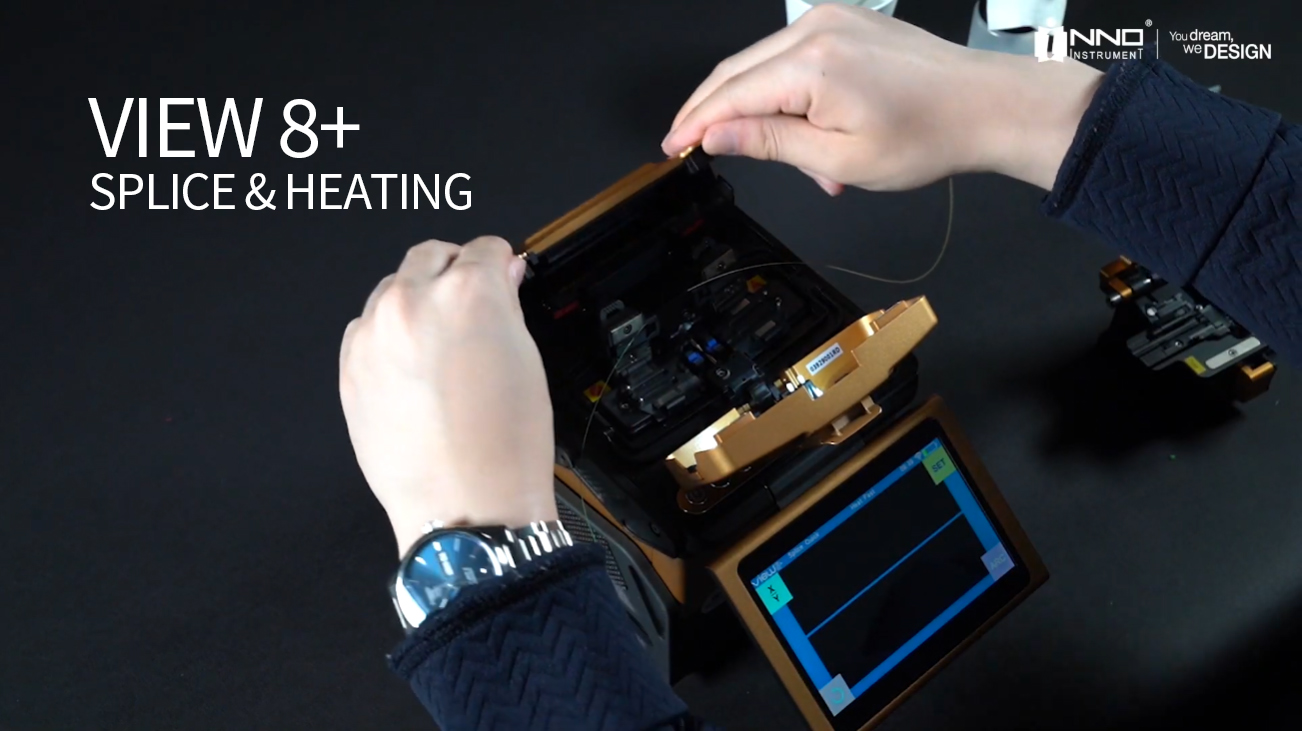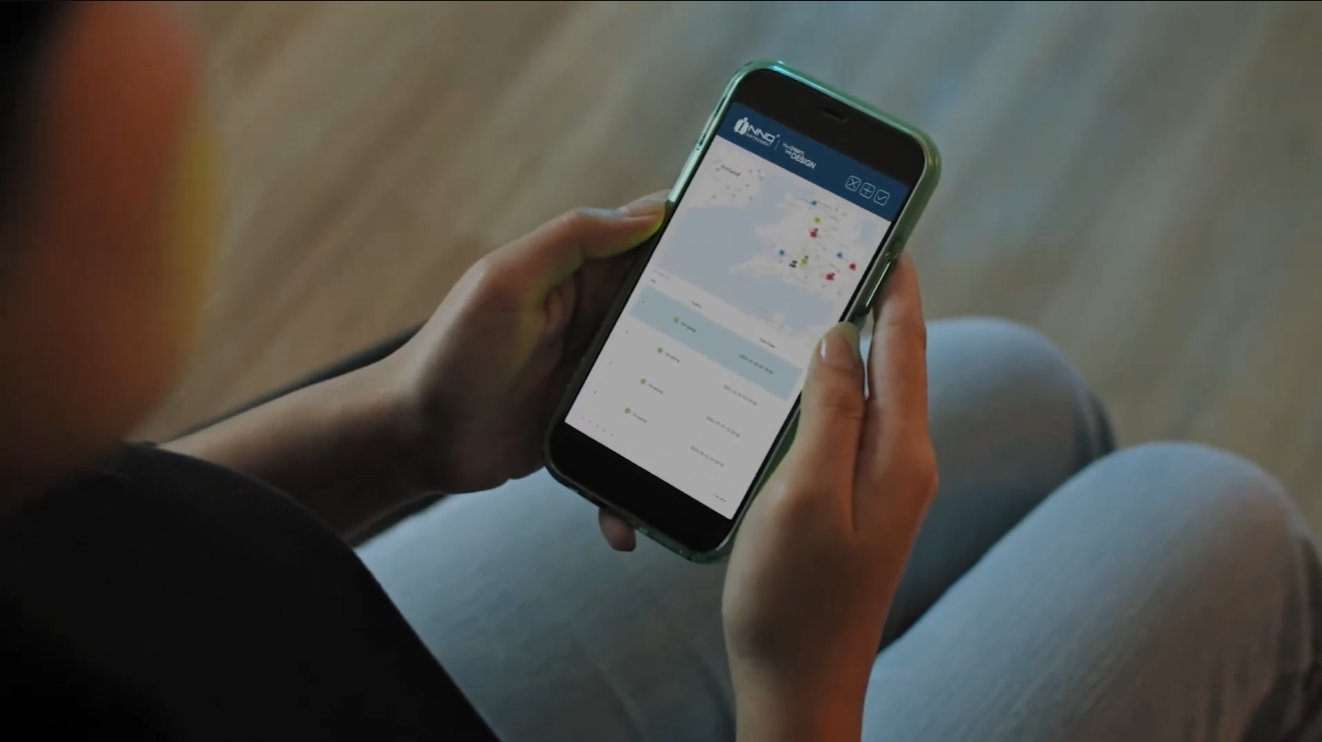VIEW6S
The VIEW 6S Arc Fusion Splicer from INNO Instrument features a product design and manufacturing technology focused on enhancing the splicing experience. This technology effectively reduces splicing and heating times. Its advanced estimation method and alignment technique are designed to improve the accuracy of splice loss estimation.
Description
The View 6S is engineered for the demands of modern fiber optic environments – where precision, speed, and reliability matter most. As a powerful core alignment fusion splicer, it delivers professional-grade performance tailored to the fast-paced nature of today’s fiber installation and maintenance work. Whether you’re working on large-scale deployments or performing detailed splicing in the field, the View 6S consistently provides accurate, dependable results. Designed to balance speed with control, it supports both high-volume workflows and precise, sensitive connections.
Built to withstand challenging jobsite conditions, the View 6S combines robust durability with a clear, user-friendly interface that keeps your work efficient and intuitive. With rapid boot-up, fast splicing and heating times, and stable core alignment, it’s a reliable tool that keeps your projects moving-without unnecessary complexity.
Firmware & PC Software
| Version | Description | Download |
|---|---|---|
| V3.10 | Update on the compatibility of the new monitor board | Download V3.10 |
| V3.07 | This version can't be updated from V1.xx 1. Able to set the heating time from 5 ~ 900seconds 2. Able to add and edit the splice modes up to 300 modes | Download V3.07 |
| V1.33 | 1. Bug fix in SM_AUTO program when G652D-G657A2 fibers are splicing. | Download V1.33 |
Firmware Update Instructions
Please place two upgrade files into USB driver.
Two upgrade files must be out of folder in driver.
| VIEW6S | |||
| Latest version is V1.33 | |||
| Stated Version | Can Upgrade To | Upgrade way | Requirement after an upgrade to the latest version |
|
V1.00
~ V1.21 |
Latest Ver 1.33 |
1. Place "F6_sw_f6s.bin", "res.zip" files into USB driver | Run all maintenance menu after upgrade |
|
V1.22
~ V1.26 |
Latest |
1. Place "update.zip" file
(update.zip file must contain "F6_sw_f6s.bin" and "res.zip" files) |
No requirement after upgrade |
|
V1.27
~ |
Latest Ver. 1.33 |
1. Place "update.zip" file
which can be renamed or 2. Place "F6_sw_f6s.bin", "res.zip" files into USB driver |
|
| VIEW6S (Ver.2) - Only for the VIEW6S with V2.xx~V3.xx | |||
| Latest version is V3.10 | |||
| Stated Version | Can Upgrade To | Upgrade way | Requirement after an upgrade to the latest version |
|
V2.00
~ V2.01 |
Latest Ver 3.xx |
1. Place "Bitmap" folder, "F19.bin", F19.bit", "upgrade.bmp" files in USB driver | Run all maintenance menu after upgrade |
|
V3.00
~ |
Latest Ver 3.xx |
1. Place "Bitmap" folder, "F19.bin", F19.bit", "upgrade.bmp" files in USB driver | No Requirement after upgrade |
PC Program Instructions
Nothing to Display
Watch our operation & maintenance videos to get the most out of your devices
Fusion Splicing
Splicer Operation
Our Channel
We're There To Help
Technical Help & Support
We're committed to providing exemplary support and technical services. Our dedicated team of skilled professionals is always ready to assist, ensuring smooth operation and optimal performance for all INNO products.
InnoCare24
InnoCare 24 is a fast and complete service where our technical support team and authorized distributors respond to customer inquiries within 24 hours via telephone, email, or even in person.
Warranty
INNO Instrument’s warranty is a testament to our confidence in the quality and durability of our products, providing customers with reassurance and support throughout their usage.
For Distributors/Partners
Our global network of distributors can access comprehensive resources and direct support through our Services Portal, specifically designed to streamline troubleshooting, service requests, and product information updates.