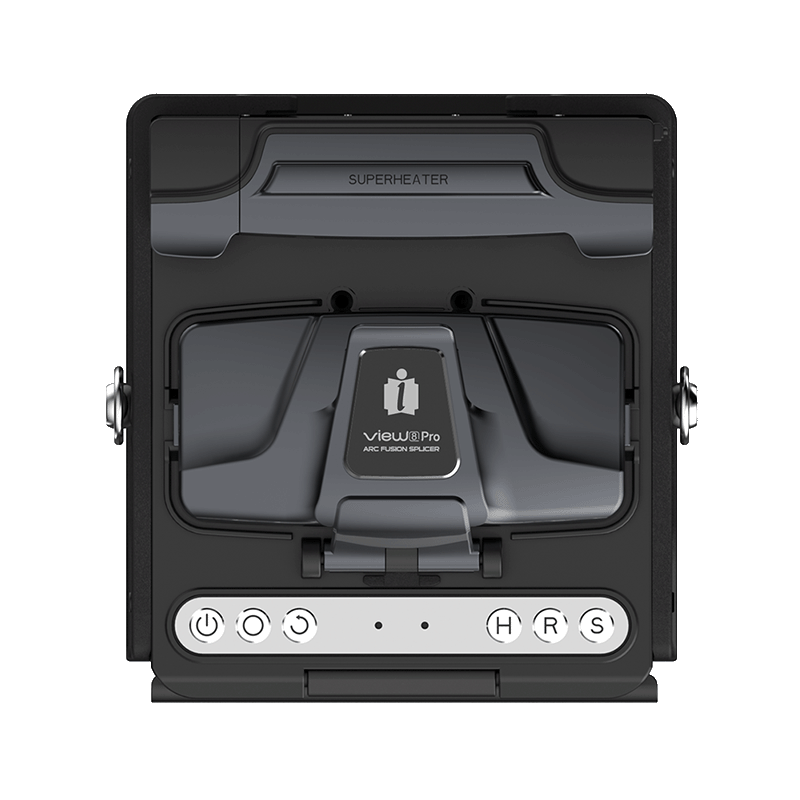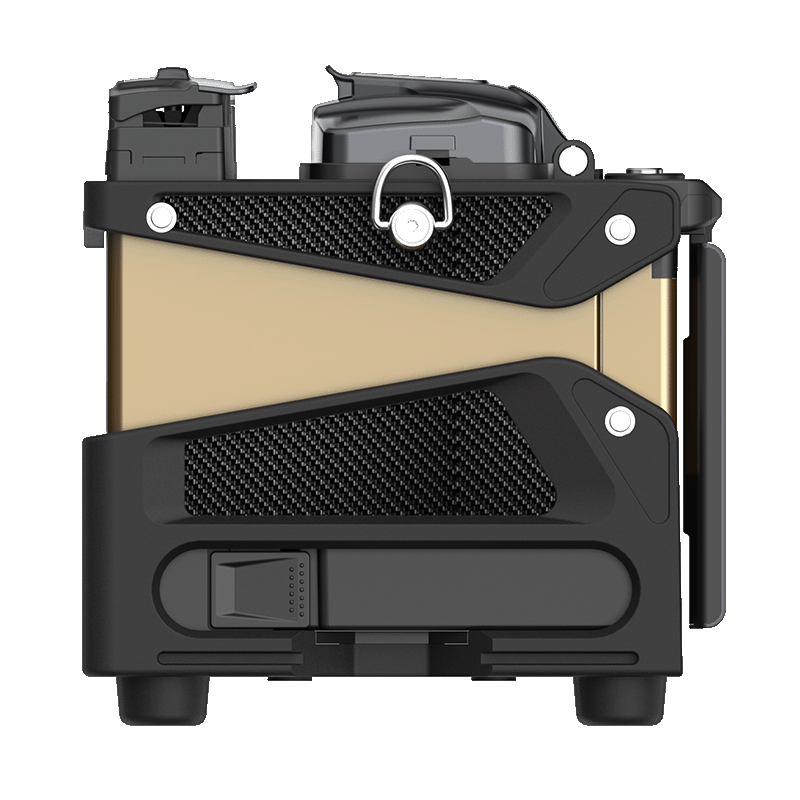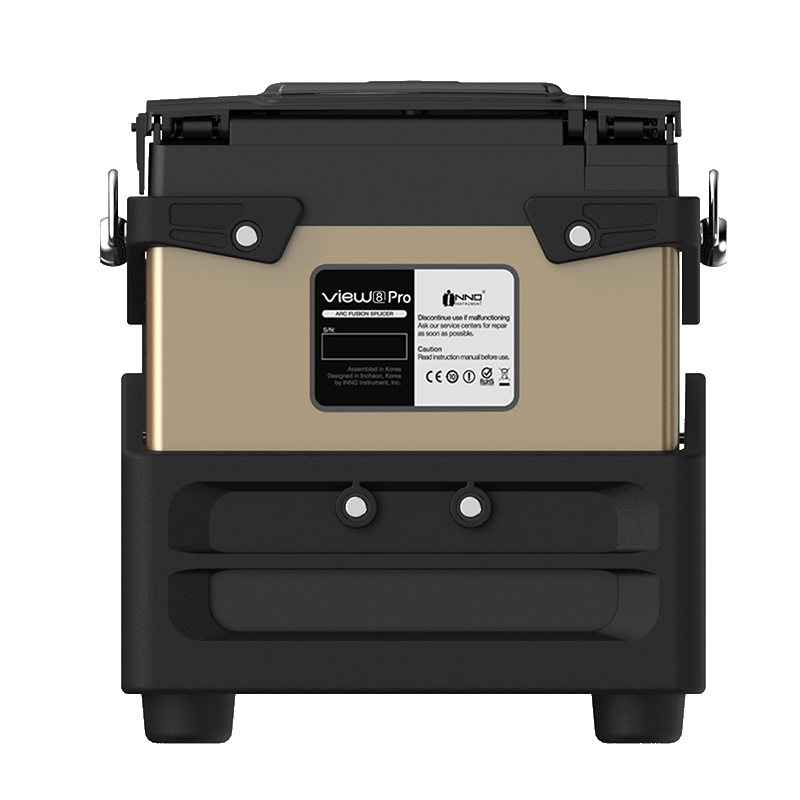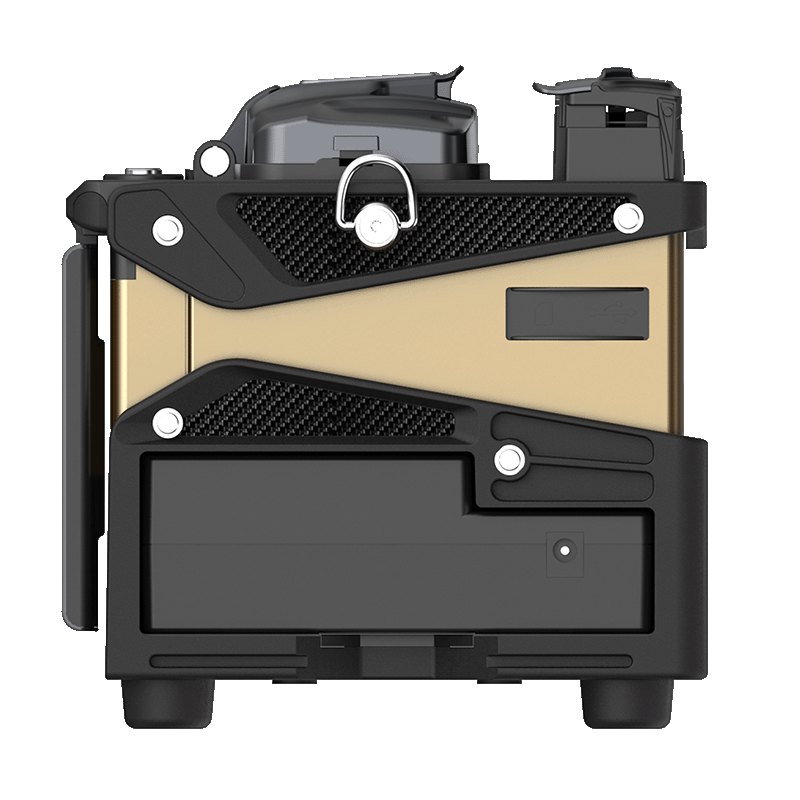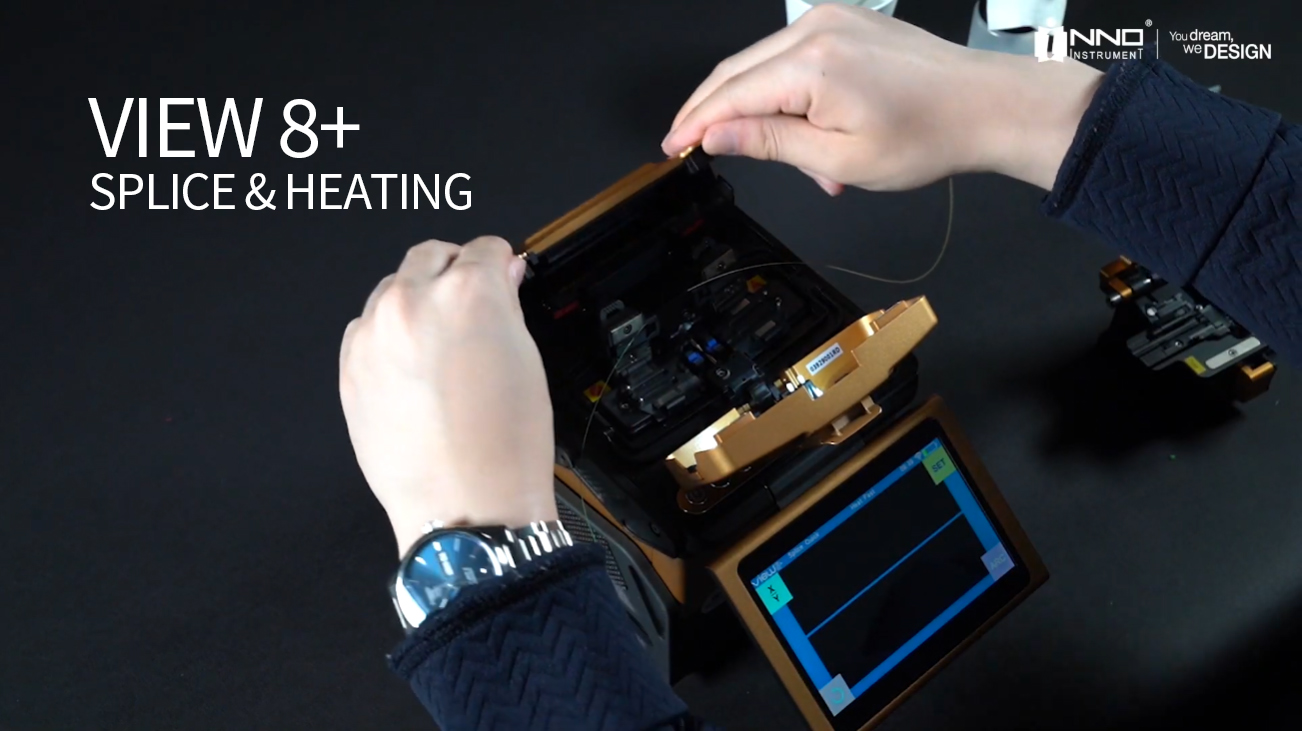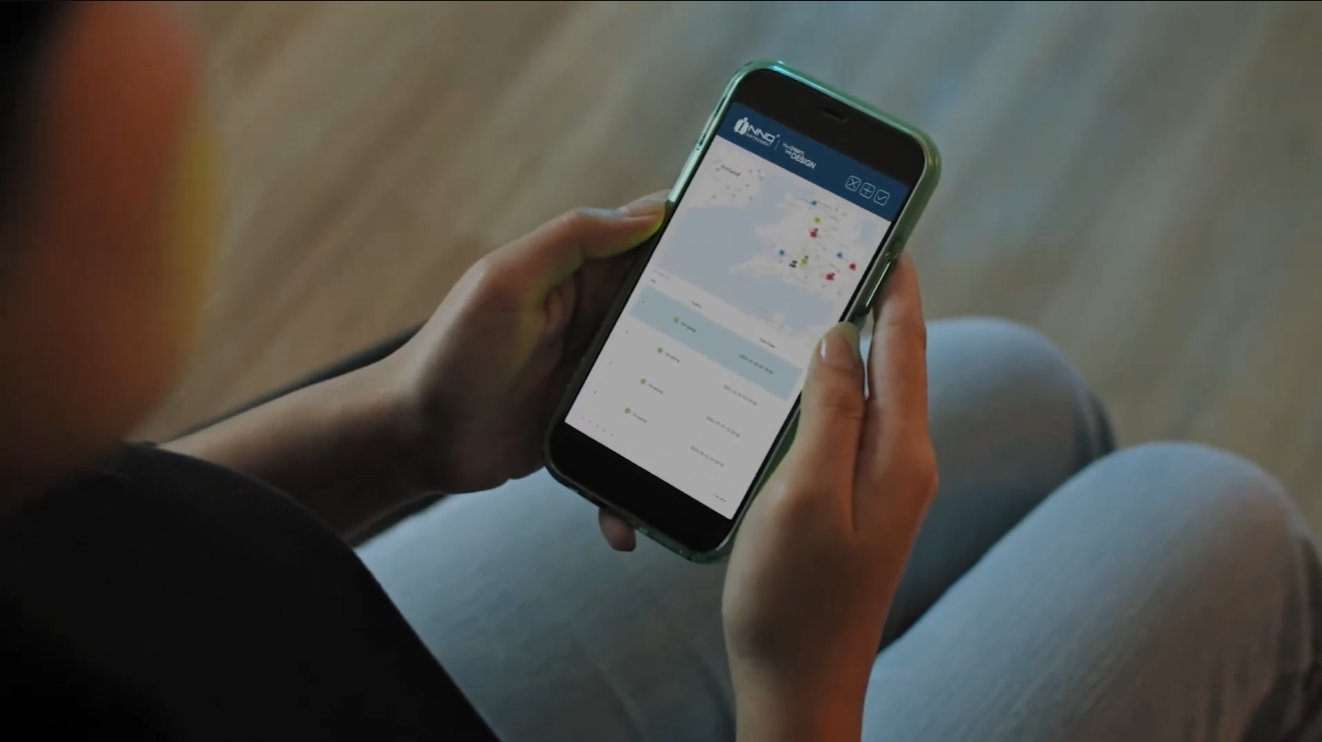VIEW8 Pro (Support)
VIEW8 PRO is a premium core-alignment splicer with the world’s highest specification, offers maximum work efficiency through the quick mode of 6s splice time and 9s heating time
Description
VIEW 8 Pro adopts innovative product design and exquisite manufacturing technology so as to deliver unprecedented splicing experience to customers. The totally new technology greatly reduces splicing and heating time, and advanced estimation method and alignment technique ensure the accuracy of splice loss estimation. The simple-but-trendy product design, sophisticated internal structure and reliable durability make the splicer be suitable for any operating environment. Dynamic operation interface and automatic splice mode provide users great convenience.
Firmware & PC Software
| Version | Description | Download |
|---|---|---|
| 3.07 | 1. Bug fix and improve LBS system 2. Adjust network time-out session 3. Now roaming SIM is providing correct location service | Download 3.07 |
| 3.06 | 1. Splicer stolen error fixed when splicer has correspondence problem | Download 3.06 |
| 3.05 | 1. Error message appears when the MCU version different 2. Adjust the maximum pre-heating value | Download 3.05 |
| 3.04 | 1. APN saving correctly after rebooting | Download 3.04 |
Firmware Update Instructions
And place upgrade file(s) into USB driver.
Upgrade file(s) must be out of folder in driver.
| VIEW8 PRO | |||
|
Latest Firmware V3.07
Latest MCU V0.65 |
|||
| Original Version | Can Upgrade To | Upgrade way | Requirement after an upgrade to the latest version |
|
Latest firmware
& MCU V0.56 |
Place downloaded upgrade zip file to USB |
1. Run RESET in System setting after upgrading firmware
2. Run all maintenance menu |
|
|
~
V2.01 |
|||
|
1. Run Arc Calibration
2. Run Arc Compensation (Service center only) |
|||
|
V3.00
~ |
|||
After upgrading the firwmare, Please turn of the machine and remove the battery.
And please check MCU version is also updated correctly.
| Version | Description | Download |
|---|---|---|
| V1.06 | 1. Monitor extention features is unified with PC Program | Download V1.06 |
PC Program Instructions
Nothing to Display
Watch our operation & maintenance videos to get the most out of your devices
Fusion Splicing
Splicer Operation
Our Channel
We're There To Help
Technical Help & Support
We're committed to providing exemplary support and technical services. Our dedicated team of skilled professionals is always ready to assist, ensuring smooth operation and optimal performance for all INNO products.
InnoCare24
InnoCare 24 is a fast and complete service where our technical support team and authorized distributors respond to customer inquiries within 24 hours via telephone, email, or even in person.
Warranty
INNO Instrument’s warranty is a testament to our confidence in the quality and durability of our products, providing customers with reassurance and support throughout their usage.
For Distributors/Partners
Our global network of distributors can access comprehensive resources and direct support through our Services Portal, specifically designed to streamline troubleshooting, service requests, and product information updates.