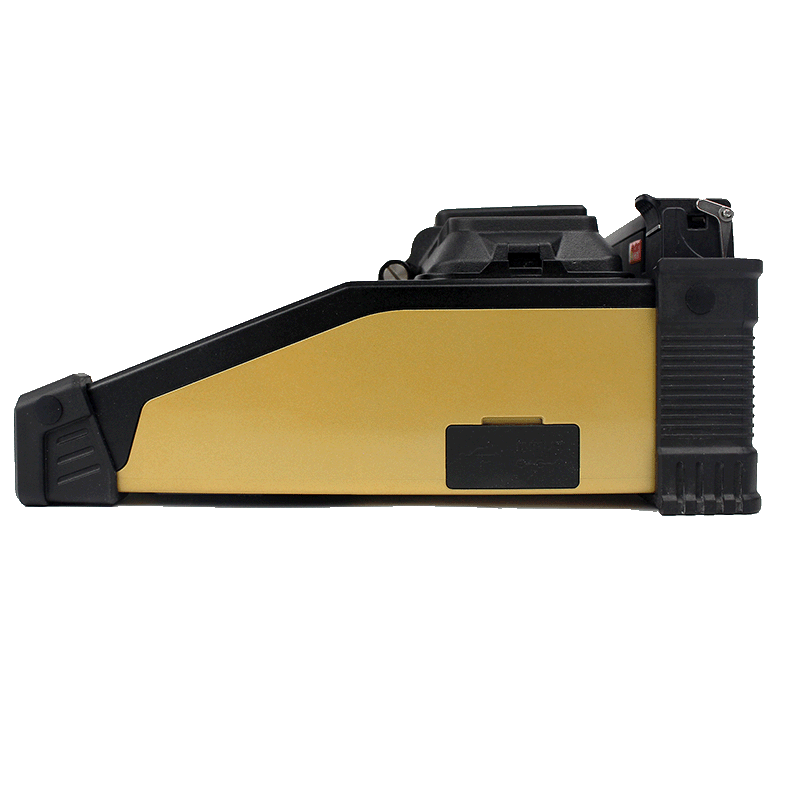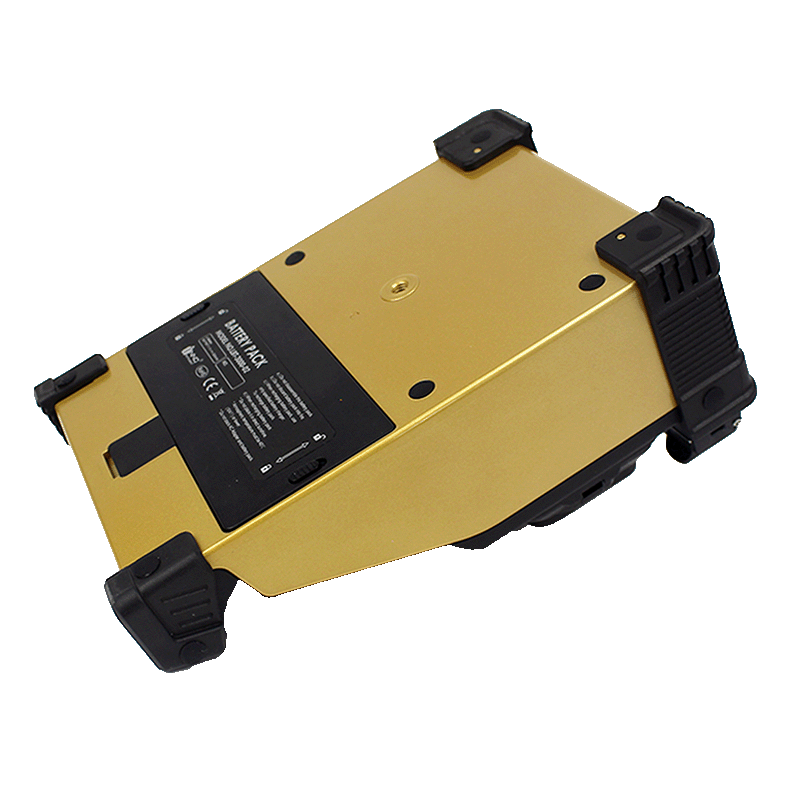A3
A3 adopts innovative product design and exquisite manufacturing technology so as to deliver unprecedented splicing experience to customers.
Overview
Welcome your visitors with elegance and flexibility and center the world around your website.
- Create unique websites
- Automate your busy work
- Optimize all your efforts

Applications
Change the colors to match your brand and vision, add your logo, swap out the content and you are good to go.
- Give your website a name
- Add your unique content
- Add your stunning images
Package
Change the colors to match your brand and vision, add your logo, swap out the content and you are good to go.
- Give your website a name
- Add your unique content
- Add your stunning images
Support & Downloads
With Ekko you don't need to know any code to create a beautiful website.
- Support forums
- Video tutorials
- Extensive documentationproduct_support






How To Buy
An attractive, user-friendly website can give your business the edge over the competition.
- Creative campaigns
- Google Analytics
- Social Mediaproduct_






Description

Specification Overview
Explore the superior specifications of our product, designed with cutting-edge technology to deliver unmatched performance. Each feature is crafted to ensure reliability, efficiency, and user satisfaction, enhancing your experience in remarkable ways
| Splicing Technology | Cladding Alignment (4 Motors) |
| Splicing Time | 7 seconds |
| Heating Time | 15 seconds |
| Typical Loss | SM: 0.03dB / MM: 0.01dB / DS: 0.05dB / NZDS: 0.05dB / G.657: 0.03dB |
| Size (HWD) | 87 x 137 x 197 mm |
| Weight | 1.2 KG |

Applications
Package & Accessories
| Product | Type |
|---|---|
| Cleaver | V1 |
| SOC Holder | FH-SOC-R |
| SOC Heater Cover | HTS-SOC-07 |
| AC Adaptor | JS-1618 |
| Cooling Tray | CG-24 |
| Electrodes | E-70 |
| Battery Pack | LBT-7000 |
| Power Cable | ACC-25 |
| USB Cable | USB-8P |
| USB Cable | USB-9P |
| Carrying Case | ICC-58 |
| Shoulder Strap | ST-01 |
| Optional Accessories | Type |
|---|---|
| Alcohol pump | TK02-AP01 |
| Stripper | TK02-MP01 |
| Cigarette Lighter Cable | CJ-12 |
| Heating sleeve (60mm) | PS-60S |
| Single Detachable Fiber Holders (200-250μm) | FH-200/250S |
| Single Detachable Fiber Holders (900μm) | FH-900S |
Support & Downloads
Technical Help & Support
We're committed to providing exemplary support and technical services. Our dedicated team of skilled professionals is always ready to assist, ensuring smooth operation and optimal performance for all INNO products.
InnoCare24
InnoCare 24 is a fast and complete service where our technical support team and authorized distributors respond to customer inquiries within 24 hours via telephone, email, or even in person.
Warranty
INNO Instrument’s warranty is a testament to our confidence in the quality and durability of our products, providing customers with reassurance and support throughout their usage.
For Distributors/Partners
Our global network of distributors can access comprehensive resources and direct support through our Services Portal, specifically designed to streamline troubleshooting, service requests, and product information updates.
| Version | Description | Download |
|---|---|---|
| V2.14 | 1. Updating for better connectivity between the PC program and the splicer. | Download V2.14 |
| V2.13 |
2. Updating the data storage capacity from 10,000 splice data to 100,000. | Download V2.13 |
| V2.12 | 1. Available to create and edit the splice mode up to 300 modes 2. Available to create and edit the heat mode up to 100 modes 3. Available to upgrade the splicer machine through PC Program 4. Improve motor control for the fiber alignment 5. Optimize the align motor movement range 6. Bug fix that system reboots itself when motor reset fails 7. Now X and Y cameras will be blacked out when the cover is opened | Download V2.12 |
| V2.02 | 1. Update the log data saving. 2. Update system compatibility 3. Adjusting font size in the main menu and maintenance menu 4. Improve graphic offset adjustment 5. Langague update 6. Add LCD brightness control additionally in Power save option 7. Improving self-inspection of graphic offset status after booting | Download V2.02 |
| V1.18 | 1. Optimize Splicing Time 2. Update the Log feature to remain motor error, motor reset history in SD card 3. Bug Fix that factory mode parameters are not updated to default values automatically 4. Now the battery calibrate value can be uploaded to PC Program | Download V1.18 |
Firmware Update Instructions
Unzip the download file, and place all files "F119.bin" , " upgrade.bmp" , " Bitmap " into USB driver.
Upgrade file must be out of folder in USB driver.
| A3 | |||
| Latest version: V2.09 | |||
| Stated Version | Can Upgrade To | Upgrade way | Requirement after an upgrade to the latest version |
| ~ V1.08 |
Latest | "F119.bin" "upgrade.bmp" "Bitmap" into USB |
Required to "RESET" in system setting and run Maintenance menus |
| 1.09 ~ | Latest | "F119.bin" "upgrade.bmp" "Bitmap" into USB |
Update twice using latest firmware version |
| 1.18 ~ | Latest | "F119.bin" "upgrade.bmp" "Bitmap" into USB |
No requirement |
| Version | Description | Download |
|---|---|---|
| PC Program for User V1.24 | - Bug fix | Download PC Program for User V1.24 |
| Port Driver_W7 | Port Driver for Window 7 1) Window7 - 64 bit (or x64 based processor) 2) Window7 - 32 bit (or x86 based processor) - Download the Port Driver compatible with your computer's operating system. - Extract the contents of the downloaded ".zip" file. | Download Port Driver_W7 |
| Port Driver_W8_W10 | Port Driver for Window 8,10, and 11 1) Window11 - 64 bit (or x64 based processor) 2) Window11 - 32 bit (or x86 based processor) - Download the Port Driver compatible with your computer's operating system. - Extract the contents of the downloaded ".zip" file. | Download Port Driver_W8_W10 |
PC Program Instructions
The PC Program can connect with the A3 firmware version V2.00 or any version above V2.00