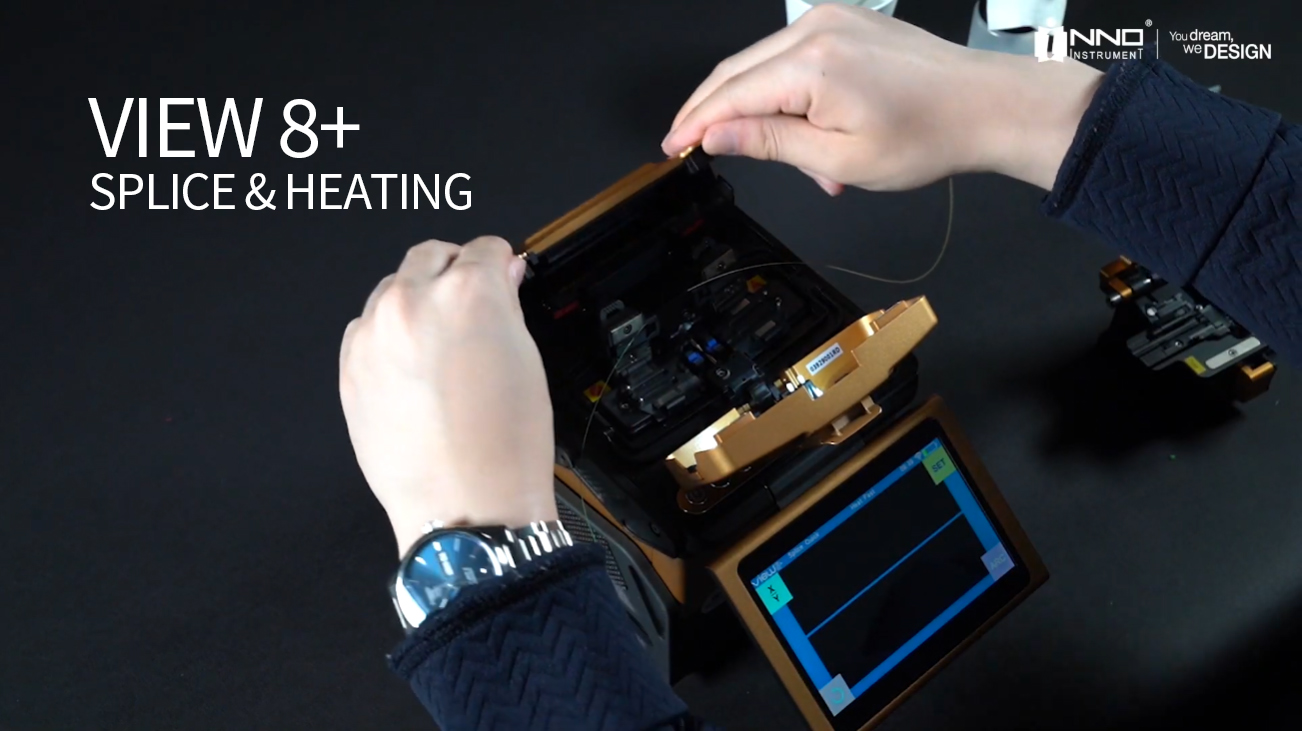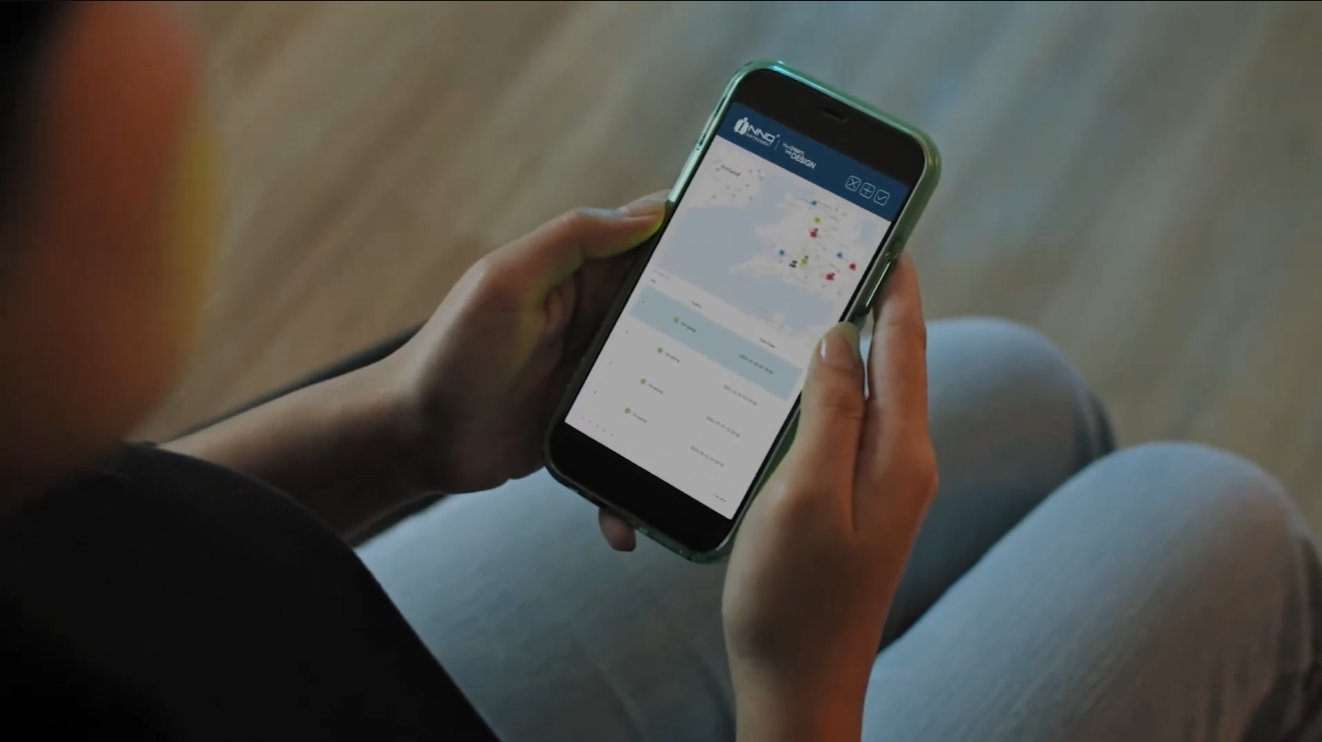VIEW1
The VIEW 1 Arc Fusion Splicer from INNO Instrument is built to provide an enhanced splicing experience. It employs advanced technology that effectively reduces both splicing and heating times.
Description
The VIEW 1 Arc Fusion Splicer from INNO Instrument is built to provide an enhanced splicing experience. It employs advanced technology that effectively reduces both splicing and heating times. The device also features a refined estimation method and alignment technique, aimed at ensuring accurate splice loss estimation. Its design is a blend of simplicity and modern style, with a well-engineered internal structure and a sturdy protective cover, making the splicer adaptable to various operating environments. Additionally, the VIEW 1 offers a dynamic operation interface and an automatic splice mode, adding to its user-friendly features.
Firmware & PC Software
| Version | Description | Download |
|---|---|---|
| V1.21 | 1. Added passive function that makes reset of Align motor home position in every 50 splices to prevent wrong position of align motor due to wrong fiber placement. | Download V1.21 |
| V10.06 | 1. Compatible to new LCD monitor 2. Deleted touch screen calibration function | Download V10.06 |
| V10.03 | VIEW1 V10.03 only able to updated from V10.00, V10.01, V10.02 | Download V10.03 |
Firmware Update Instructions
Please place two upgrade files into USB driver.
Two upgrade files must be out of folder in driver.
There are 2 types of firmware for VIEW1.
| VIEW1 (New screen) | |||
| Firmware Version | Upgrade way | Requirement after an upgrade to the latest version | Note |
| V10.02 ~ V10.04 | 1. "F14BL_sw_m4.bin"and "res.zip" 2."update.zip" file to USB |
1. Run "RESET" in system setting 2. Run all maintenance menu |
New screen (manufactured since Oct,2017) |
| V10.05 ~ | 1. "update.zip" file to USB | No Requirement after upgrade | |
| VIEW1 (Original Screen) | |||
| Firmware Version | Upgrade way | Requirement after an upgrade to the latest version | Note |
| V1.21 | 1. "F14B_sw_m4.bin" and "res.zip" 2. "update.zip" file to USB |
Original screen (manufactured until Sep,2017) | |
Upgrade should be done in same front number of version.
ex) V10.01 -> V10.02
ex) V1.05 -> V1.21
If upgrade has been done incorrectly, Monitor display will be cracked.
| Version | Description | Download |
|---|---|---|
| V1.7 | V1.7 PC Program for VIEW1 | Download V1.7 |
PC Program Instructions
Nothing to Display
Watch our operation & maintenance videos to get the most out of your devices
Fusion Splicing
Splicer Operation
Our Channel
We're There To Help
Technical Help & Support
We're committed to providing exemplary support and technical services. Our dedicated team of skilled professionals is always ready to assist, ensuring smooth operation and optimal performance for all INNO products.
InnoCare24
InnoCare 24 is a fast and complete service where our technical support team and authorized distributors respond to customer inquiries within 24 hours via telephone, email, or even in person.
Warranty
INNO Instrument’s warranty is a testament to our confidence in the quality and durability of our products, providing customers with reassurance and support throughout their usage.
For Distributors/Partners
Our global network of distributors can access comprehensive resources and direct support through our Services Portal, specifically designed to streamline troubleshooting, service requests, and product information updates.